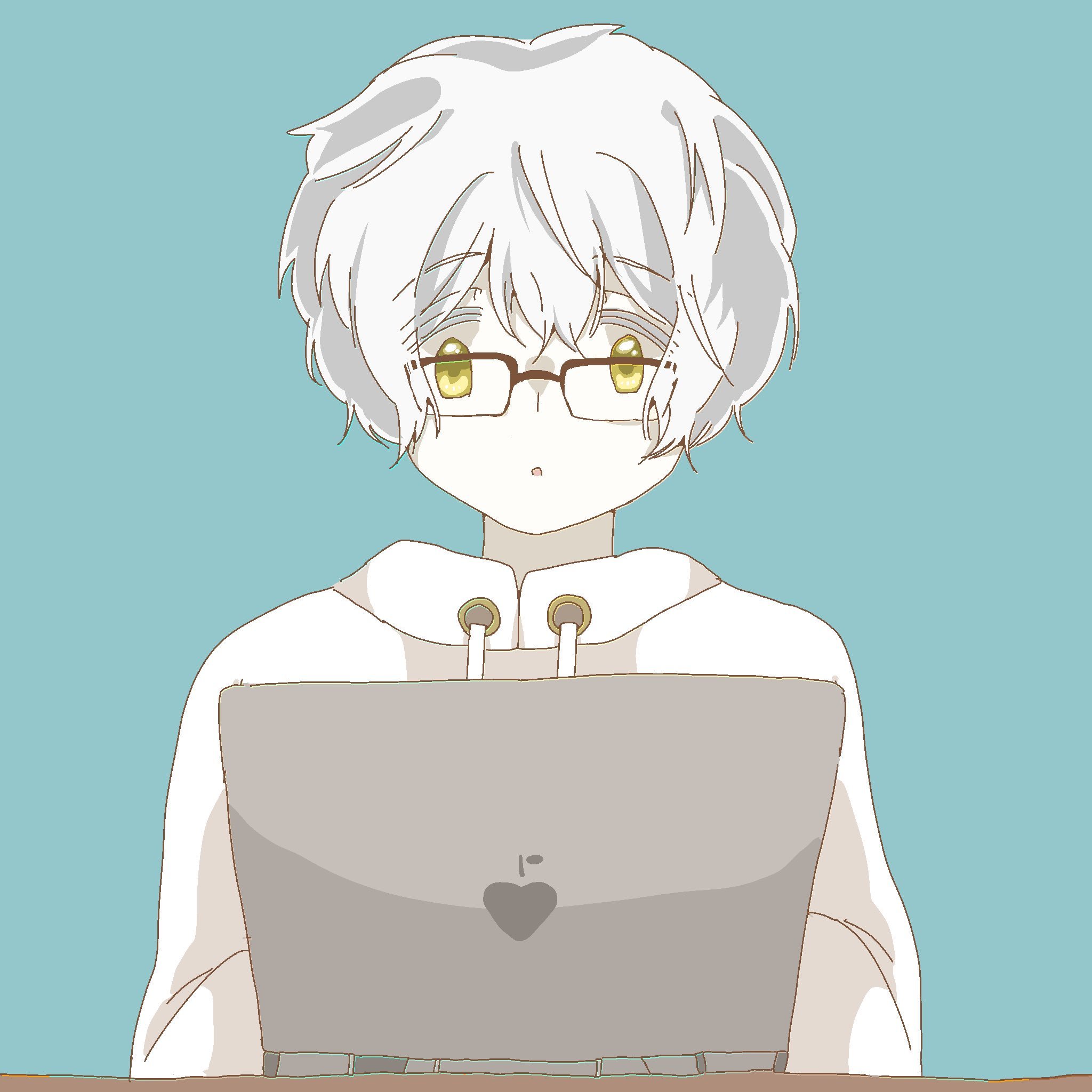![[Flutter]flutter_svgにてEXCEPTION CAUGHT BY SVG](https://www.yukiiworks.com/wp-content/uploads/2020/08/flutter.png)
Flutterにてflutter_svgにてSVG画像の表示した際に警告が出たときの話。
出た警告は以下のよう。
══╡ EXCEPTION CAUGHT BY SVG╞═══
The following UnimplementedError was thrown in parseSvgElement:
The element is not implemented in this library.Style elements are not supported by this library and the requested SVG may not render as intended.
If possible, ensure the SVG uses inline styles and/or attributes (which are supported), or use a preprocessing utility such as svgcleaner to inline the styles for you.
エラーを読んでみると、このライブラリではSVG内でのstyleタグに未対応らしい。
確かにSVG画像が表示できるがstyleで指定している部分は反映されていない。
styleで指定されていたcssを直接設定したら警告はなくなり、正しく表示もされた。
以上です。
![[Flutter]ListViewの区切り線をつけたときにできる余白を消す方法](https://www.yukiiworks.com/wp-content/uploads/2020/08/flutter-300x144.png)
![[iOS13]ERROR ITMS-90785: “UIUserInterfaceStyle can’t be ‘light’. It can only be ‘Light’, ‘Dark’, or ‘Automatic’.エラーについて](https://www.yukiiworks.com/wp-content/uploads/2019/09/Xcode-150x150.png)
![[Python][Crypto]Module Not Found Error](https://www.yukiiworks.com/wp-content/uploads/2019/11/python-logo-150x150.png)
![[Laravel]Requestに値を追加して処理する方法](https://www.yukiiworks.com/wp-content/uploads/2019/05/laravel-150x150.png)
![[超簡単!]情報処理試験のための論理回路の覚え方](https://www.yukiiworks.com/wp-content/uploads/2019/03/code1211IMGL1494_TP_V4-150x150.jpg)
![[Flutter]Chopperを使用したリクエストでリクエストのHeadersに値を追加する方法](https://www.yukiiworks.com/wp-content/uploads/2020/08/flutter-150x150.png)
![[Android]WebViewでスクロールをバウンドさせない方法](https://www.yukiiworks.com/wp-content/uploads/2019/10/android-studio-e1585186990750-150x150.jpg)